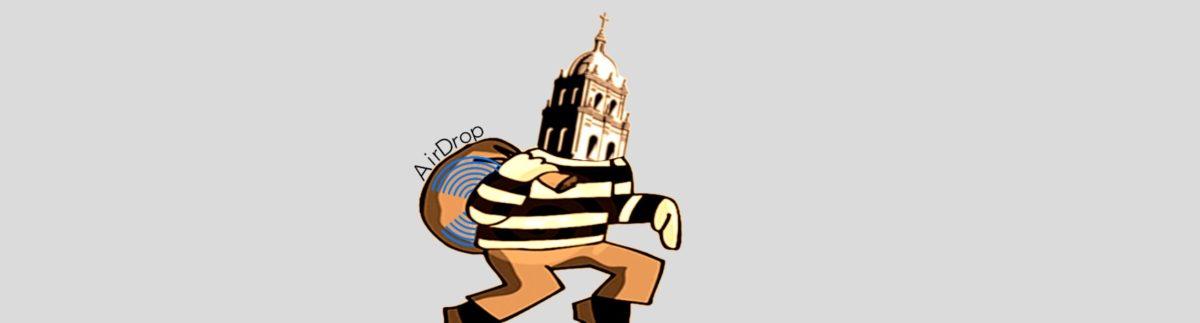Illustration by Reid Shniderman ’20 |In the fall of 2018, the administration dismantled Airdrop on all new school issued devices.
By Reid Shniderman ’20
In a world of constant change, sharing information and detailed work between people has evolved over the course of human history, starting with the carrier pigeon. These ways of communication have adapted as time went on, changing to easier methods such as telephones, telegrams and radio.
Now, in this age of computers and digital software, most Apple devices are now equipped with a feature known as “AirDrop” which allows one person to share data or files to another nearby Apple device via Bluetooth connection.
AirDrop is one of the easiest ways to transmit files from one system to another, and every Apple device after 2012 has it. As long as the two devices are created by Apple (iMac, iPad, iPhone etc.) and they are in close proximity to each other, this method of sharing files is just a few clicks or taps. This is the beauty of AirDrop; it is quick, easy, and practical for file sharing.
Unlike other means of file sharing, such as email, AirDrop is able to send files without a limit of data. Whereas email can only send a file with a maximum of 25 megabytes (MB), Apple’s AirDrop can send files with an unlimited data size.
The size of the file is the determinant of how long it takes to download, so a 100 MB file can be shared in roughly five seconds. This is much more convenient than email, which can take minutes to upload a 25 MB file to an email, attaching it to said email and sending it to be downloaded. One of the only downsides is that the sharing process can lessen the quality of images and videos, but audio files and documents are unaffected.
If a student doesn’t want another user to AirDrop files to them, all they have to do is turn off their AirDrop. That way, when users with malicious intent look for devices to send files to, the student’s device will not show up. Turning the AirDrop on and off as needed is the best way to prevent unwanted files from being shared.
The prohibition of AirDrop on Brophy’s campus might not be the best solution when it comes to stopping students who intend to use this utility maliciously. Simply allowing people to disable the feature on their own can protect them from obscene or harmful AirDrop usage while also allowing for a handy file sender when required.
There are other, more simple solutions to preventing inappropriate AirDrop usage than disabling the utility for everyone. AirDrop is undoubtedly a useful and efficient method of sharing files and documents. It wouldn’t hurt to reconsider its removal from school devices.