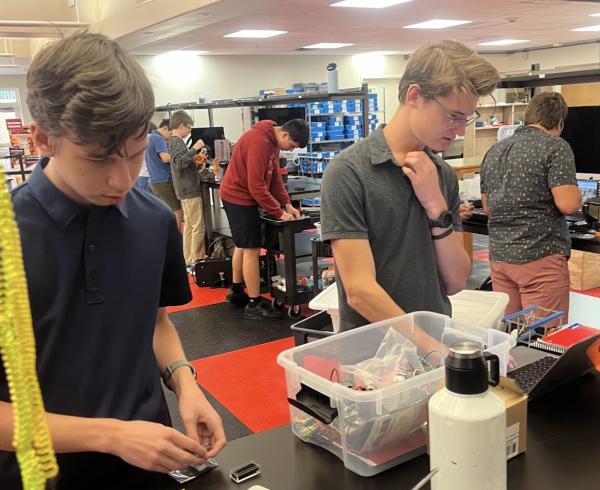By Michael Ahearne ’14
THE ROUNDUP

I pull my finger back on the screen, take aim and fire.
I watch as my little bird flies across the screen hurling towards a group of pigs, surrounded by a wooden structure.
This game is “Angry Birds.” This is just one of the hundreds of thousands of apps located on Apple’s App Store.
Brophy, a one-to-one computing school, is replacing the Tablet PC with the Apple iPad for freshmen next year.
I personally know a lot of people who already have iPads and other Apple products.
Do I like iPads? Yes, I do.
Do I like using iPads for school work? Maybe.
iPads are useful to organize emails and they can conveniently organize many different applications and tools.
They are also light, convenient and easy to carry around to use on the go.
I have seen examples of iPads being used instead of tablets at Brophy already.
My older brother, Andrew Ahearne ’11, used almost nothing but an iPad for schoolwork second semester of his senior year. I have also seen students currently walking through Brophy’s campus carrying around iPads.
But having iPads at school can potentially have a downside also.
Even though the App store has a vast amount of apps, it may be more of a distraction then as a helpful tool.
With its huge amount of tools and games, students may be easily distracted by all that they have at their fingertips, a lot of which are free.
And current Toshiba Tablets are full computers, which can run full computer programs, not just apps. This too has its downsides though and shows it’s not just an App Store that can lead to distractions.
On the upside, though, iPads do have their advantages.
The touch screen is advantageous compared to laptops. The touch screen keyboard is something that I feel is hard to get used to, but once mastered, it can become a very good tool.
Also, with iPads being touchscreen only, I think taking notes and doing work will get easier over time and may even end up being faster than typing or doing it on a computer.
To me, it seems like more of a personal preference on who would like what better. On one hand, you have a keyboard and Windows and all its features on the laptop.
On the other, you have Apple and the technology on its smaller, more portable iPad, and you also have the vast amount of useful tools and apps that can benefit the academic working environment.